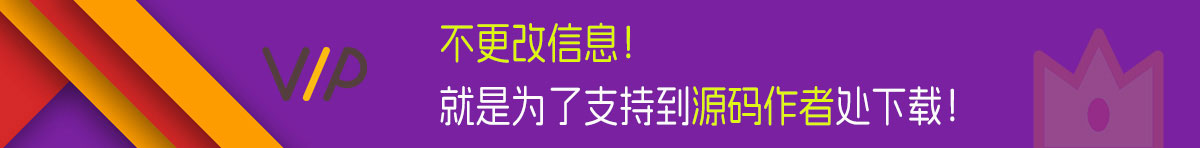








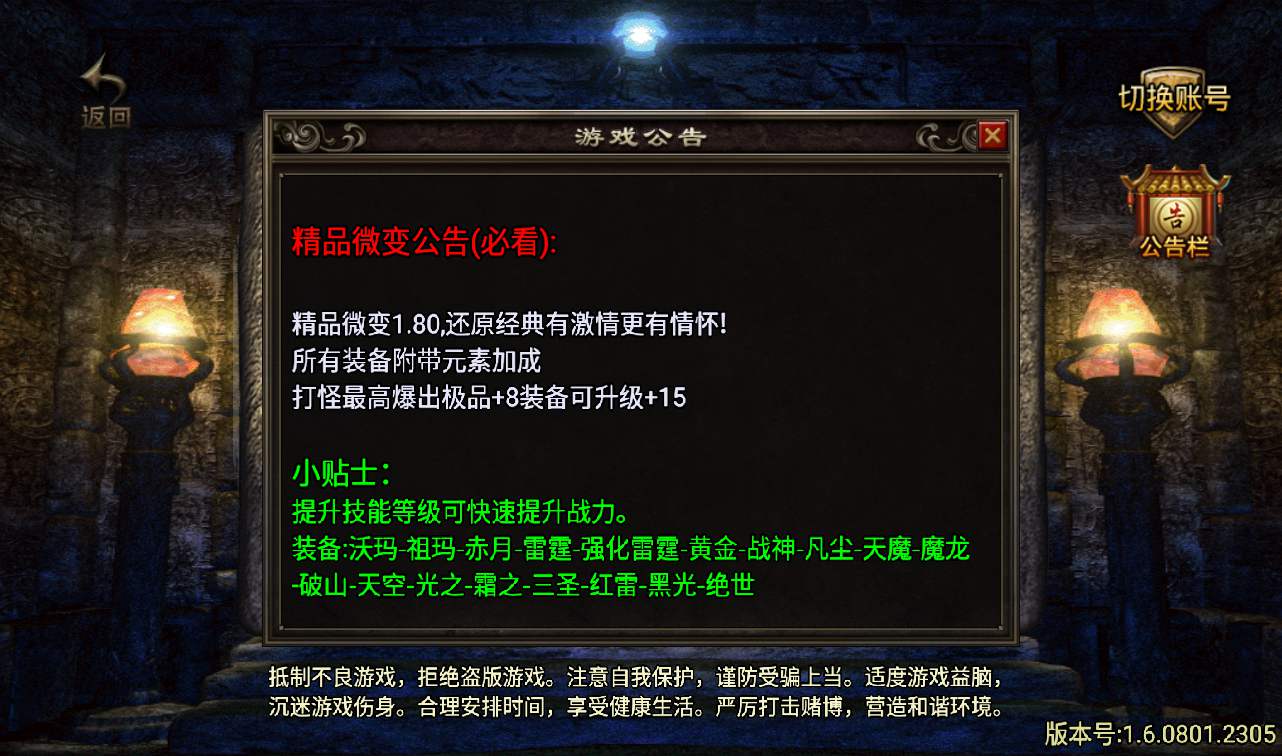




服务端解压到D:\
1、安装环境
2、修改服务器ip 43.165.15.175
D:\mud2.0\DBServer\DBService.ini
D:\mud2.0\GateServer\GameGate\MirGate.ini
D:\mud2.0\GateServer\logingate\LoginGate.ini
D:\mud2.0\logincenter\logincenter_win\config\serverlist.json
D:\mud2.0\Mir200\Gs1\!Setup.txt
D:\phpStudy\www\project.manifest
D:\phpStudy\www\version.manifest
3、进入服务器D:\phpStudy\www\assets\res这个文件夹,里面有3个文件,打开mir2.zip/mir264.zip,在里面找到mir2.scenes.sfselect.scene文件,把里面的IP换成自己服务器的,保存,里面的mir2.def.ip文件里面的IP千万别改。然后计算热更新,进入游戏即可。
——————客户端修改—————————————————-
安卓:assets\res
这里我们以安卓的为例
用好压打开压缩包
找到\assets\res\project.manifest 修改里面的IP为你的IP有端口加端口,修改后等会一起覆盖
签名
充值后台:ip:99/gm.php
syymw.com
GM命令:@1,密码123,刷装备@2 GM等级调整@UpSelfGrade
GM账号:syymwcom,123456
可以正常登陆,教程到此结束。
祝君好运

