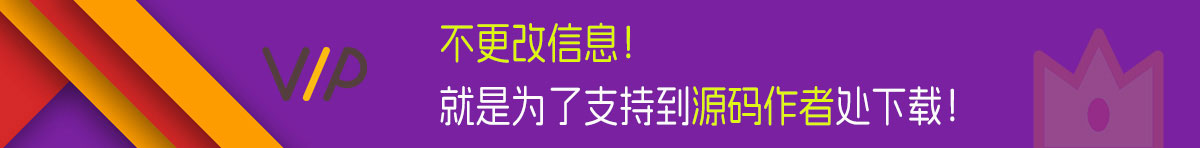





















这里我们以Windows Server 2012 R2 x64为例
解压服务端到D盘根目录
D:\XXXYServer
安装环境
把erl8.0.zip解压到C盘根目录 路径为C:\erl8.0
新建一个本地链接IP为153.36.242.78 掩码设置255.255.255.0 网关不填 DNS不填
如果不会可以直接运行 0.装虚拟网卡(仅需首次).bat
服务端修改:
D:\XXXYServer\appset\cnf.config 212.64.64.46修改为你的IP 涉及153不改
启动游戏
[0]phpstudy_pro.exe (启动Apache和MySq)
[1]一键启动.bat
客户端修改:搜:192.168.1.9
61.171.65.229
assets\bin\Data\d474d35c1db71a94db7ce36f00b4cc90
GM后台:
http://IP:81/gm/gm.php
GM码:syymw.com
本期教程到此结束。
声明:本站所有文章,如无特殊说明或标注,均为本站原创发布。任何个人或组织,在未征得本站同意时,禁止复制、盗用、采集、发布本站内容到任何网站、书籍等各类媒体平台。如若本站内容侵犯了原著者的合法权益,可联系我们进行处理。

