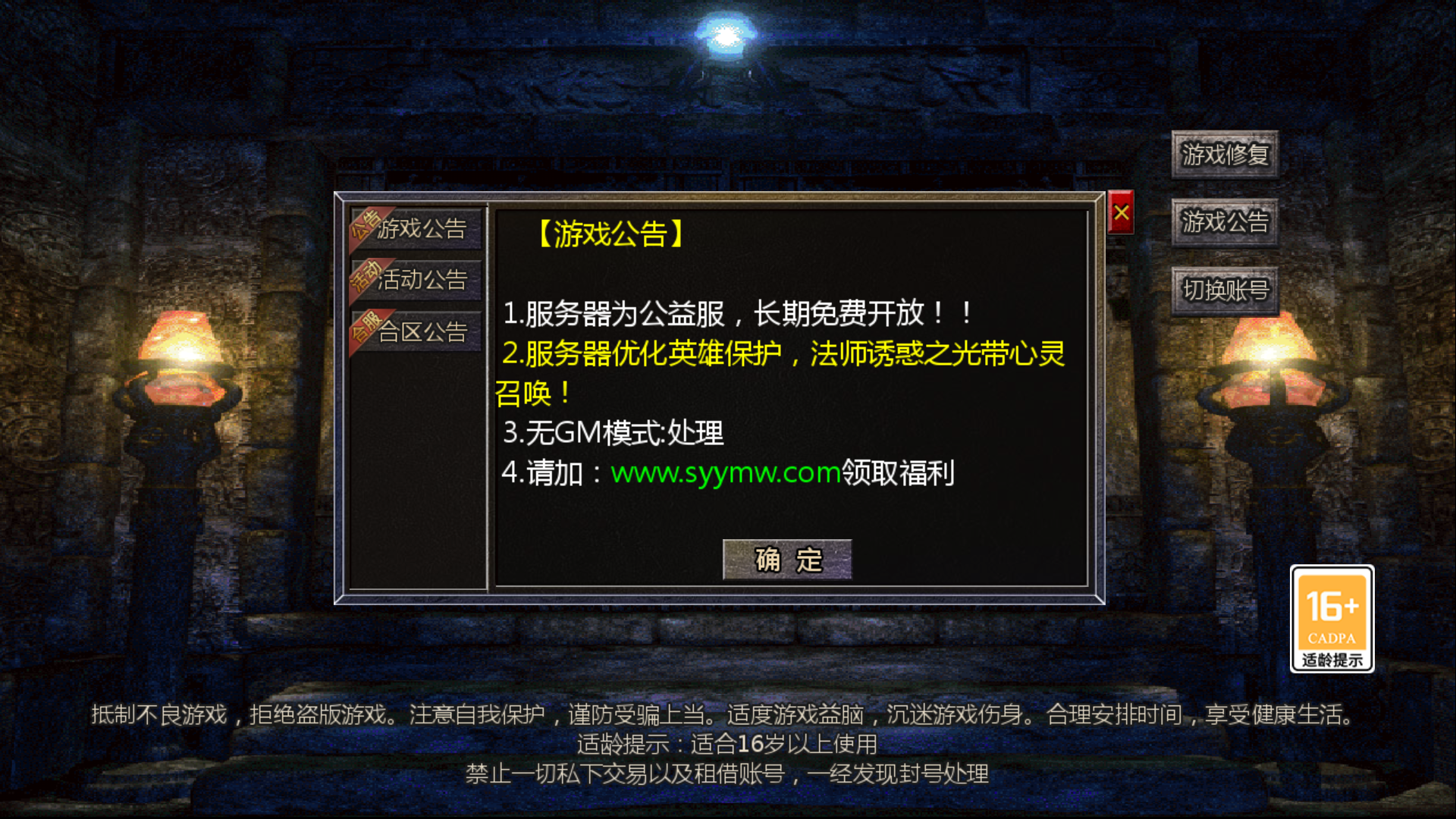











这里我们以Windows Server 2012 R2 x64为例
解压服务端到D盘根目录:
D:\
进入环境文件夹安装常用环境:
1.安装常用运行库合集
2.安装N++
修改服务端文件IP: 替换:123.207.42.5
运行 【0.一键打开所有修改的文件】
以下是具体文件路径:
D:\GS\GS0\Config.ini
D:\GS\GS0\DBServer!addrtable.txt
D:\GS\GS0\DBServer!serverinfo.txt
D:\GS\GS0\Gateway\ServerList.txt
D:\GS\GS0\LoginSrv!addrtable.txt
D:\GS\GS0\LoginSrv!serveraddr.txt
D:\GS\WEB\WWW\VER1\edition.xml
D:\GS\WEB\WWW\VER1\ServerList.txt
D:\GS\WEB\WWW\VER1\assets\res\config\accountpassword.xml
启动游戏:
1.启动网站数据库 【打开之后,正常为两个黑色窗口。】
2.启动网关 【启动之后,耐心等待1-5秒即可。】
3.启动游戏服务 【启动之后,点击开始 耐心等待1-5秒即可,游戏启动完成。】
客户端修改:
安卓:
assets\res\config\accountpassword.xml
PC:
assets\res\config\accountpassword.xml

