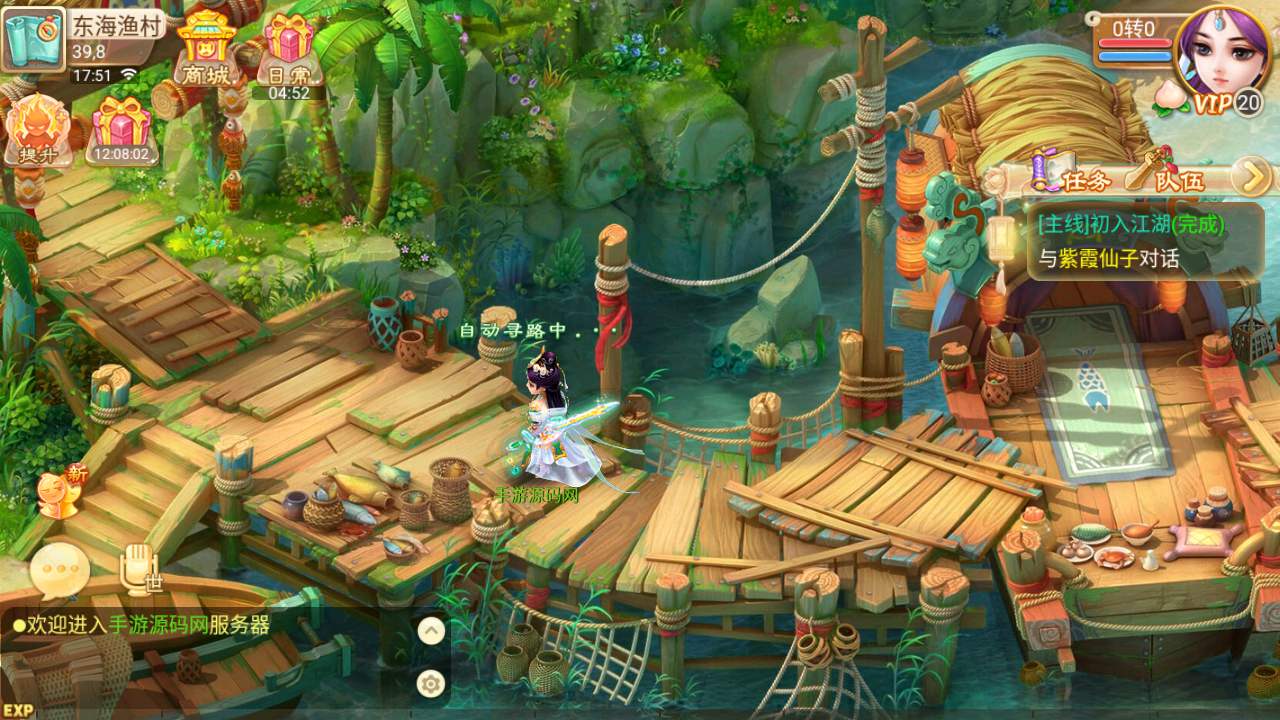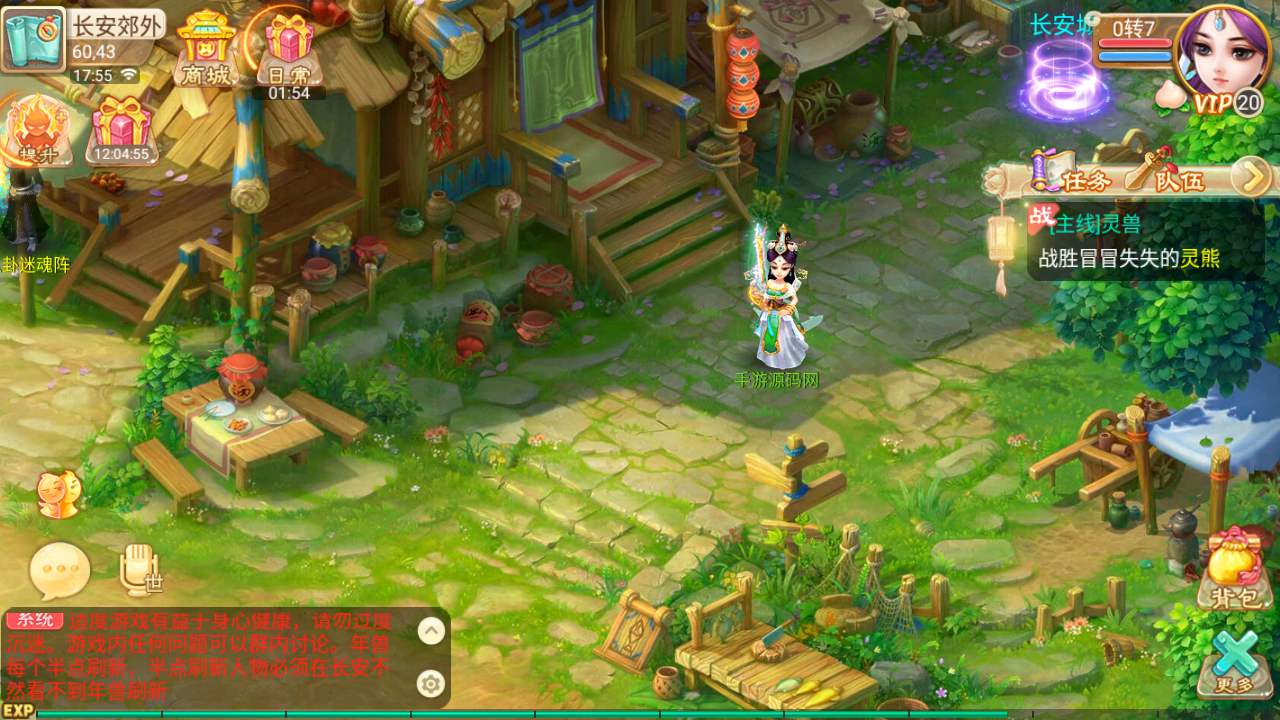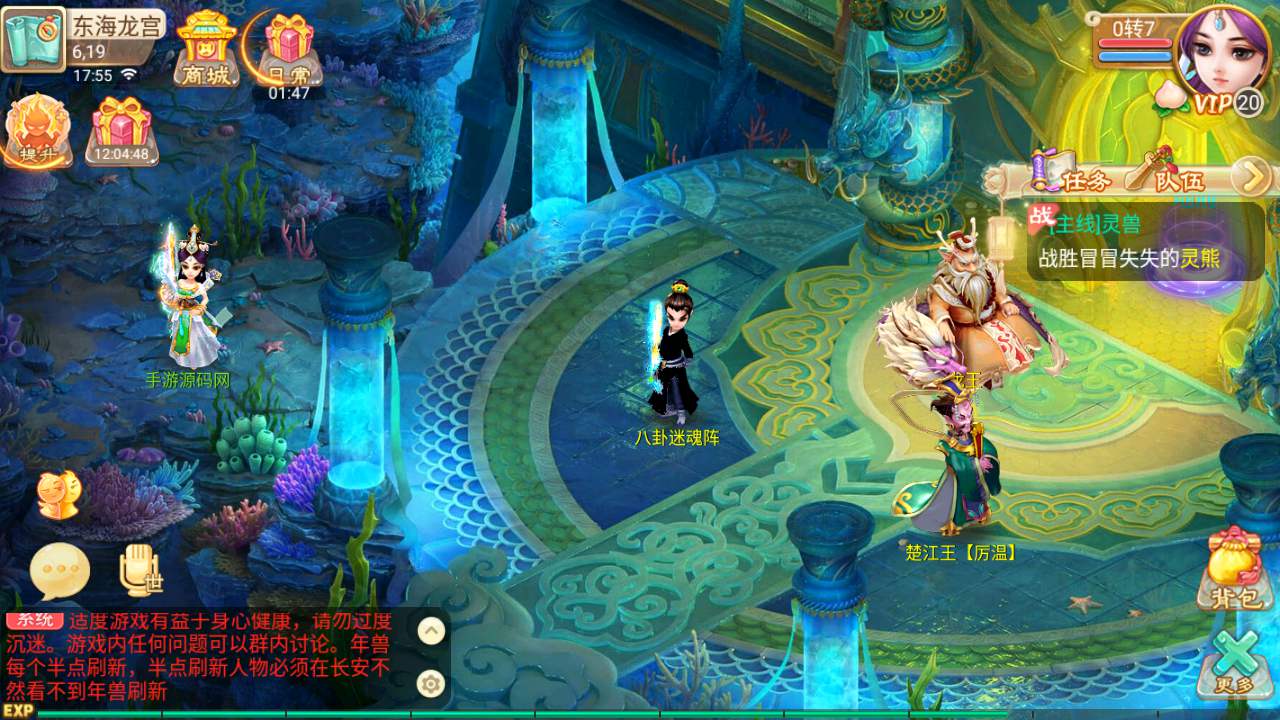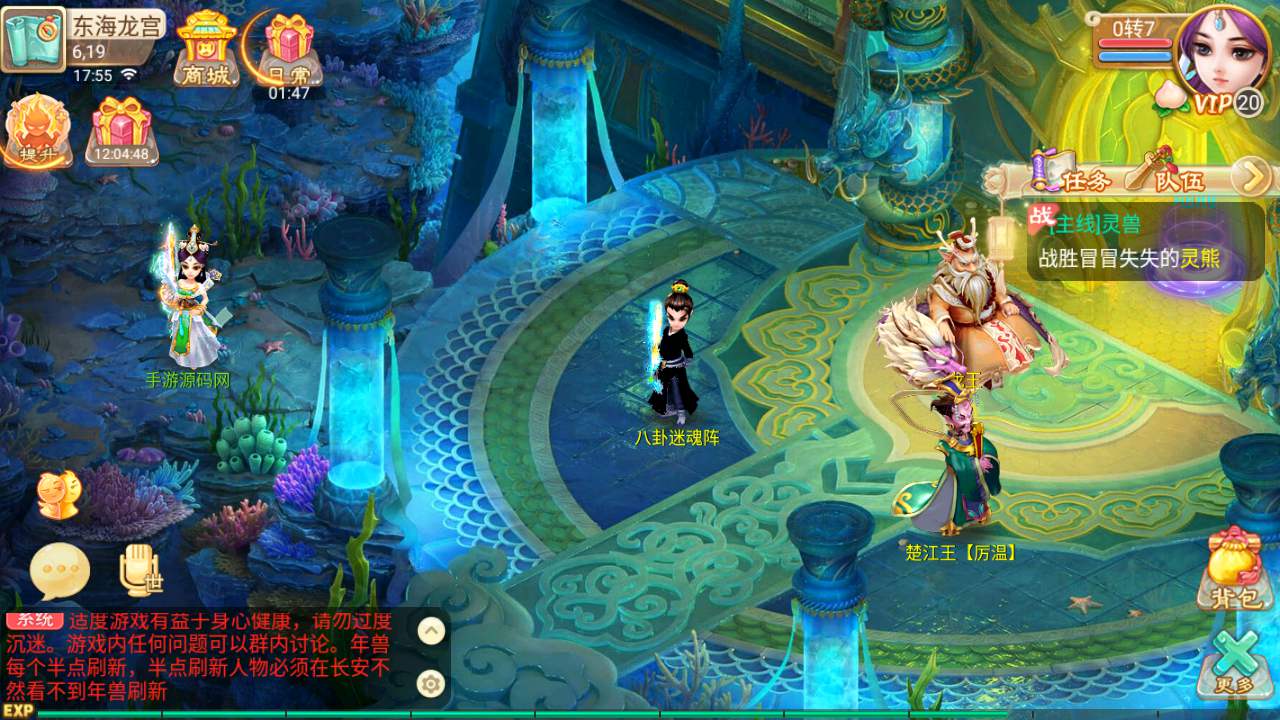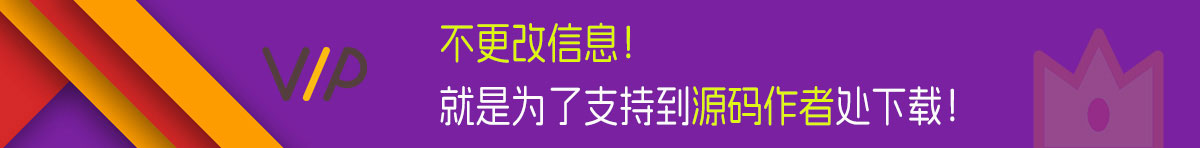
教程:
测试系统:CentOS 7.6
安装宝塔
yum install -y wget && wget -O install.sh http://download.bt.cn/install/install_6.0.sh && sh install.sh
安装环境
Nginx1.18
Mysql5.6
PHP7.3
宝塔开启端口:1:65535
关闭防火墙
systemctl stop firewalld.service
systemctl disable firewalld.service
上传“syymwcom.tar.gz”到服务器根目录“/”(根目录不是root目录!!!)
解压
cd /
tar zxvf syymwcom.tar.gz
给予权限:
chmod -R 777 /home
chmod -R 777 /usr/local
chmod -R 777 /www/wwwroot
chmod -R 777 /etc/redis6001.conf
环境配置
编译lua
yum -y install gcc gcc-c++
yum install make -y
yum install readline-devel.x86_64 -y
cd /home/lua-5.2.3
make linux
make install
设置数据库密码为:123456(在宝塔直接设置)
导入数据库
cd /home
./sk
宝塔添加站点:
IP:81端口
网站目录指向:\www\wwwroot\www.syymw.com
修改服务端IP:替换:123.207.42.5
/home/nomogaserver/accountcenter/src/gamelogic/config/serverlists/serverlistxiyou_final_md.lua
/www/wwwroot/www.syymw.com/xiyou/ver_test.txt
/www/wwwroot/www.syymw.com/ios/ver_test.txt
启动游戏服务
启动游戏:
cd /home
./qd
关闭游戏:
cd /home
./gb
手动启动命令:
/usr/local/mongodb/bin/mongod –config /usr/local/mongodb/bin/mongodb.conf &
/usr/local/bin/redis-server /etc/redis6001.conf &
cd /home/nomogaserver && ./accserver.sh start
cd /home/nomogaserver && ./payserver.sh start
cd /home/server1 && ./nomogaserver2.sh start
cd /home/server1 && ./nomogaserver1.sh start
启动命令执行完如果出现网络错误 就执行以下命令重启
cd /home/nomogaserver && ./accserver.sh restart
cd /home/nomogaserver && ./payserver.sh restart
cd /home/server1 && ./nomogaserver2.sh restart
cd /home/server1 && ./nomogaserver1.sh restart
查看启动端口命令:netstat -tlnp
关闭游戏:
cd /home/nomogaserver && ./accserver.sh stop
cd /home/nomogaserver && ./payserver.sh stop
cd /home/server1 && ./nomogaserver2.sh stop
cd /home/server1 && ./nomogaserver1.sh stop
如果卡维护输入以下命令(就是提示游戏在维护稍后登陆)
cd /home/nomogaserver/accountcenter/logicshell && /bin/sh gm.sh banlogin 0 0
cd /home/nomogaserver/nomogaserver3/logicshell && /bin/sh gm.sh banlogin 0 3 1000
客户端修改: // 改 “123.207.42.5”
安卓:【使用改之理或者其它工具进行反编译修改】
安卓:
assets\res 目录下面的 script.zip 压缩包内
Update.GameUpdate ip
IOS:
assets\res 目录下面的 script.zip 压缩包内
Update.GameUpdate ip