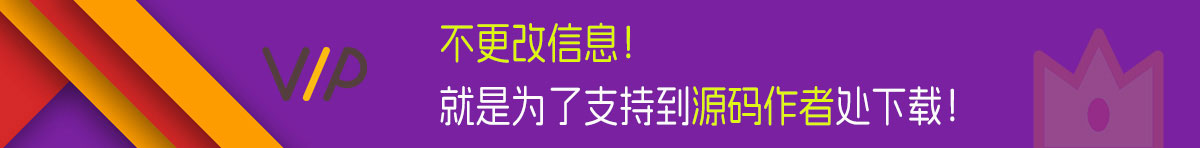
演示系统:Windows Server 2012
解压服务端到D盘根目录:
D:\
进入环境文件夹安装常用环境:
1.安装常用运行库合集
2.安装notepad++中文版
启动游戏:
1.启动芒果数据库
2.启动游戏
注册地址:
http://IP:8080
PS:网页是英文的使用自动翻译就行
客户端修改: 替换:49.235.188.189
\cso2客户端\cso2启动.bat





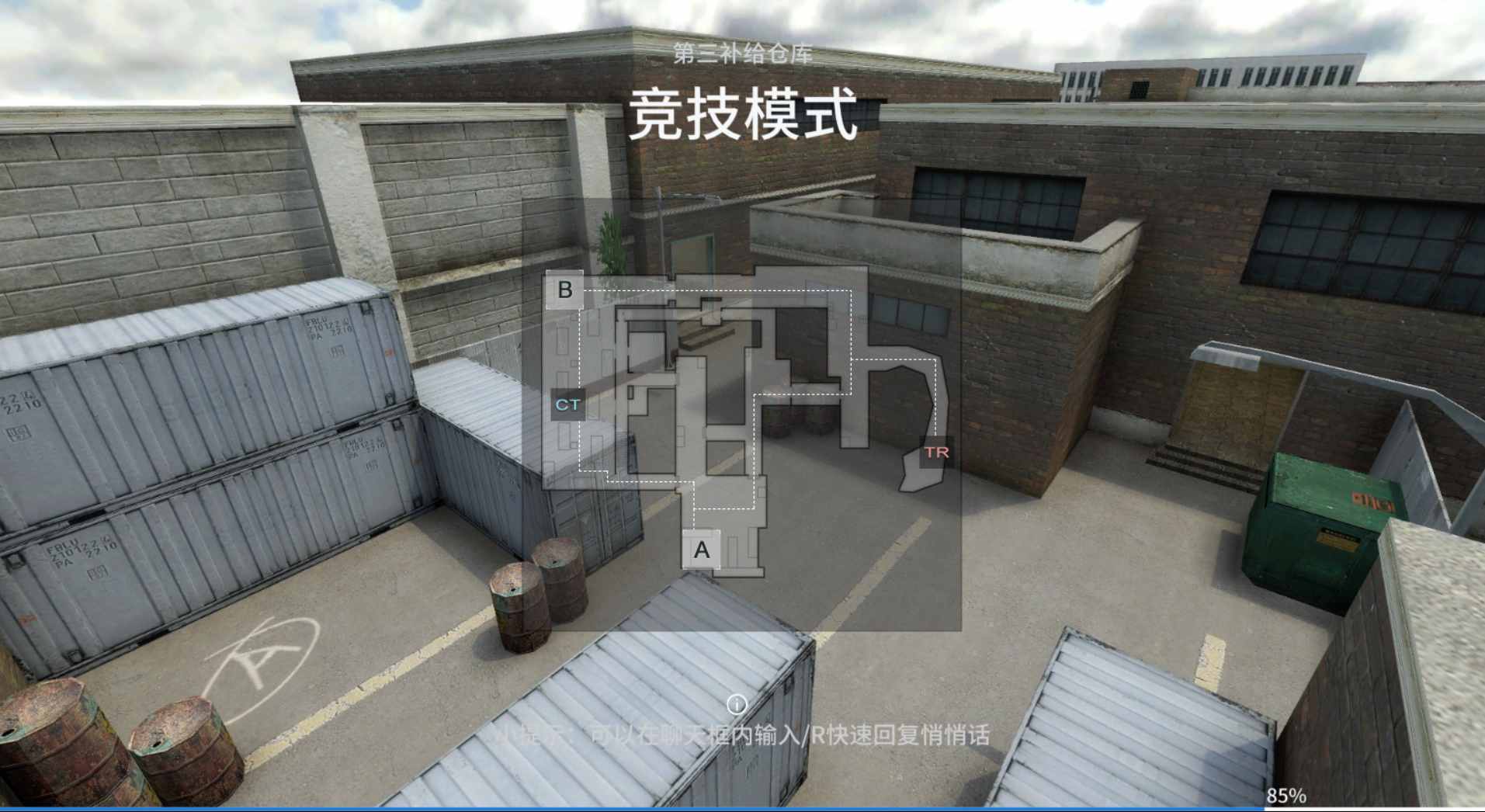


声明:本站所有文章,如无特殊说明或标注,均为本站原创发布。任何个人或组织,在未征得本站同意时,禁止复制、盗用、采集、发布本站内容到任何网站、书籍等各类媒体平台。如若本站内容侵犯了原著者的合法权益,可联系我们进行处理。

